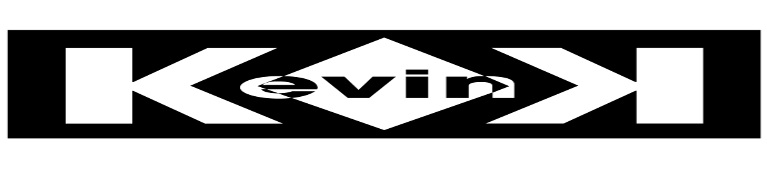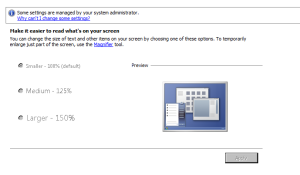In Windows 7, Microsoft has provided us with an option to adjust the size of icons and text on the screen. Normally this is accessed by going into display properties and choosing smaller, medium or larger. These settings are commonly disabled by policy so users cannot adjust them.
Even with these options disabled, these can still be adjusted per user via the registry or Group Policy Preferences. The registry key is applied at login, so the user will need to log off and back for the change to take effect.
Key: HKCU\Control Panel\Desktop Value: DWORD: LogPixels Smaller (100%) = 96 (decimal) = 60 (HEX) Medium (125%) = 120 (decimal) = 78 (HEX) Larger (150%) = 144 (decimal) = 90 (HEX)